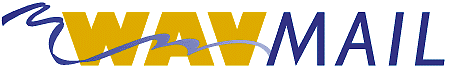Automated Attendant
Callers are presented with a list of options that allow quick connection with any
department or individual. Menu trees may be simple or complex. There is no
practical limit to the number of menu options.
Default Transfer Mailboxes
Define a default destination when callers don't make a choice. The destination
can change with EACH system prompt. Example: If the caller stops making
choices after choosing the sales department menu, the caller can drop to an extension in
the sales department rather than the main operator.
Dial By Name - First, Last, Nickname
Each mailbox can have an unlimited number of dial-by-name entries to make it easier for
callers to find the right person.
Disconnect Detection
When callers hang up the phone a signal is sent from the telephone company to the
telephone system. A signal is then sent from the telephone system to the voice mail
system. WavMail detects a wide variety of disconnect signals.
Expandable
WavMail is easy to expand. Simply add voice boards to the WavMail PC. When
the first PC is full simply add another PC and connect the machines through a network.
Fax Detection
WavMail can transfer the call to a fax machine connected to the phone system if a
standard fax tone is detected during the initial system greeting. This can eliminate
the cost of a dedicated fax line.
Flexible Control Digits
Replacing an old voice mail system and don't want to learn a new system? Most
menu keys can be modified in WavMail. Even phone digits used to change playback
volume and speed can be changed in seconds.
Flexible Opening Greetings
An unlimited number of opening greetings may configured based on day, time or date.
While silly, a different opening greeting could be configured for every minute of
the entire year.
Holiday Greetings (programmable)
Record and forget. Configure an unlimited number of holiday greetings in advance
to maintain a personal touch. "We're closed for Memorial Day..."
Interruptible Voice Prompts
No need to wait until a prompt is finished. Make your selection at any time.
Maintenance
WavMail uses standard PC hardware and the ubiquitous Windows operating system.
Windows can be configured to automatically defragment the hard drive from time to
time. The WavMail is repacked every time the system is started or when a simple
utility is run. WavMail requires almost no ongoing maintenance.
Message Purge (Old, Deleted)
New messages and archived messages are never deleted. Each mailbox includes
settings for both old messages and deleted messages. Mailbox 123 might wish to keep
old messages for 10 days and deleted messages for only 3 days. WavMail is flexible.
Multiple Language Support
System prompts may be changed easily and an unlimited number of languages can be
recorded and used.
Multiple single-digit menus
An unlimited number of single-digit menus can be created to provide information to
callers or help find the right person. Many systems are very limited but WavMail has
no limit to the number of menus.
Multiple Utility Ports
As your organization and WavMail system grows it may be necessary to increase the
number of ports used for pager notification, overhead paging and message lights.
Point and click to assign more utility ports. With WavMail, growth is easy.
On-line Programming
Almost all system changes are done on-line. WavMail continues to answer calls
during most configuration and programming. Adding new users, changing menu options,
changing operational hours and more can be done without stopping the system.
Operator Access (unlimited)
Define a default operator from any prompt. The destination can change with EACH
system menu. Example: If the caller needs help while listening to choices from
the sales department menu, the caller can press zero and reach the sales department
operator rather than the main operator.
Overflow Attendant Message
When the human operator has too many calls to handle, WavMail can answer the call after
a few rings and let the caller choose to wait for the human attendant or use the automated
system. This can provide better customer service and save money.
Play Greeting & Disconnect
Mailboxes can be configured to play information, then disconnect the call. This
is useful for providing repetitive information (like directions, company address or fax
number).
Port Controlled Greetings
Smaller companies within the office or personal phone numbers can be answered with
unique greetings rather than the main company greeting.
Remote Access (programming & message retrieval)
When connected to the Internet, any modern browser can be used to maintain the system
or access messages without incurring long distance charges.
Reports (on-line and printed)
Reports are generated in real time and may be displayed or printed.
Security Levels
Several levels of security can be used. A lower-level administrator could add
mailboxes but not access the password information for existing boxes. Access to
certain system options is reduced for lower security levels.
Single-digit Dialing
WavMail has highly flexible single-digit dialing from almost any menu. The
initial greetings and individual mailboxes can each have unique single-digit dialing
options like, "This is Kay in Payables. I'm away from my desk right now.
Touch 1 to check the status of an open invoice or stay on the line to leave a message for
me."
Skip greeting key
Frequent callers don't need to hear the personal greeting for a box. WavMail
includes a 'skip greeting key' that skips ahead to the record tone.
Tenant Services (multiple companies supported)
Several companies can share one WavMail system. Each company can have a distinct
message, default operator and more.
Universal ports
All WavMail ports, including utility ports, can be used to record messages, play
message and answer calls. The efficient WavMail design reduces the additional cost
of dedicating certain ports for certain functions.

Audiotext messages
Also called 'Information Mailboxes'. Callers can hear recorded information like
company address, fax, directions, product information, etc.
Automatic log-in
Most modern phone systems can send information identifying the office telephone.
This allows an automatic log-in to WavMail.
Call Control
WavMail can keep control of the call or turn control over to the phone system during an
automated attendant call, depending upon the desired features.
Call Announce (per mailbox over speakers)
Calls through the automated attendant can be announced through the telephone speakers
and/or overhead paging speakers on some or all calls. This can even be combined with
call screening to announce the specific caller.
Call Screening (supervised)
During supervised calls, the called party can hear the name of the calling party and
choose to accept the call or send it to voice mail.
Call Screening (overhead paging)
Calls may be screened and announced through the telephone speaker and/or overhead
paging.
Certified Message Receipt
When a certified message is send, the sending party receives a return message with the
exact time and date the message was played by the recipient. The boss knows when a
message received (no more excuses!)
Chaining Audiotext Messages
Several information messages can be strung together in any order. Picture a movie
theatre with recordings for movie descriptions and show times.
Distribution Lists (public & private)
Each mailbox holder can define personal lists for group messages. Make one
message and send it to the personal group. A public group mailbox works the
same way but can be accessed by anyone.
Do Not Disturb (manual and automatic)
Calls through the automated attendant can be sent to voice mail on a schedule.
This helps keep the phone from ringing during lunch and after normal business
hours. (A special mailbox can be configured for family, friends and special
associates so they can always get through.)
Express Transfer
Calls to fax machines or modems transfer quickly, without additional prompts.
Forward Calls (manual or automatic)
Calls can be forwarded to another number manually or based on a schedule. If
allowed by the phone system, calls can be sent to a cell phone during the normal commute.
Group Mailbox
Same as a public distribution list. Messages can be transferred to the group
mailbox and distributed to a pre-configured list of people.
Guest Mailbox
A guest mailbox can be quickly and easily configured for office guests.
Information Only Mailbox
Also called 'Audiotext'. The switchboard operator can devote more time to more
callers if commonly requested information like the company address, fax and directions to
the office are recorded in a special mailbox.
Mailbox Security
Each mailbox is password protected with up to 15 digits. The password can be
changed quickly by the mailbox holder by telephone or browser. A high-level system
manager can also change the password. Lower-level administrators can't view or
change mailbox passwords.
Multiple Mailbox Greetings
Each mailbox has multiple greetings that can be changed via telephone or browser.
Offsite Transfer
Calls can be transferred to an offsite location (if allowed by the telephone system).
Personal Menu (each Mailbox)
A single-digit menu can be configured for each mailbox, if desired. "This is
Beth in accounting. I'm away from my desk. Touch one help payables, two for
receivables, three for credit, or stay on the line and leave a message for me."
Message Receipt Verification (Certified Messages)
When a certified message is send, the sending party receives a return message with the
exact time and date the message was played by the recipient. The boss knows when a
message received (no more excuses!)
Remote Mailbox Access (phone or Internet)
All features can be changed through the browser interface over the office network or
the Internet (if connected). Many features can be changed over any telephone.
Reroute Options (per mailbox)
Calls to a mailbox through the automated attendant can be rerouted manually or based on
a schedule. Calls can be sent offsite (if allowed by the phone system.)
Single Digit Dialing (per mailbox)
Same as a personal single-digit menu. Calls can make one-touch selections on a
per-mailbox basis.
Sponsor to another mailbox
Messages left in one mailbox can appear in another mailbox. The name of the
originating mailbox plays before the message. This is helpful for vacations or when
one person handles multiple job functions in an office.

Message Light Control
Most phone systems allow WavMail to activate and deactivate a message light on the
telephone when new messages are recorded and retrieved.
Digital Pager Notify
Up to 50 digits can be dialed to notify virtually any digital pager that a new message
has appeared in your mailbox. A 'start delay' setting can delay the first
notification of a new message. This can give you time to notice the message light
blinking on your office telephone.
Telephone (cellular) Notify
A call can be placed to any telephone (including your cell phone). A message will
play to inform you that a message has been left. Dial the mailbox password during
this recording for mailbox access to play the new message.
E-Mail Notify
New voice messages can be sent to any e-mail account and appear as new e-mail messages.
This can be used at all times or during vacations for specially configured
mailboxes.
Desk-Top Icon Notify
When WavMail is connected to an office network (LAN) or the Internet, a special desktop
icon program checks for new voice messages and changes color when new messages are found.
Click the icon for immediate mailbox access to play the new message.
Notify once or continuously
WavMail can notify a pager or cell phone a single time or continually, every few
minutes or every few hours. You control the notification frequency.
Cascade Notify
Message escalation can be configured on a per-mailbox basis. For example, a
customer service box could be configured to first call the line person, then the
supervisor, then the manager, and finally the business owner. The call could
escalate every 10 minutes until the message is retrieved.
Group Notify
A new message left in a certain mailbox could notify a group of people at the same
time.

Broadcast Message
A new message or transferred message can be broadcast to a group of mailbox holders
using a public or private distribution list.
Date & Time Stamp
The date and time the message was received can be played after each message. This
is set on a per-mailbox basis.
FIFO or LIFO replay order
Messages can be played in first-in, first-out order or last-in, first-out order.
This is set on a per-mailbox basis.
Automatic Message Forwarding
Messages can be automatically forwarded to another mailbox.
Message Replay Volume
Telephone keys can be defined to increase or decrease message replay volume during
playback.
Message Replay Speed
Telephone keys can be defined to increase or decrease message replay speed during
playback.
Message Rewind, Fast Forward
Telephone keys can be defined to rewind or fast-forward a message during playback.
Message Pause
A telephone key can be defined to pause a message during playback.
Message Save, Delete, Archive
Messages can be saved or deleted. Each mailbox includes a setting for the number
of days before deleted messages are purged, as well as the number of days before saved
messages are purged. Messages can be archived so they will never be purged.
Reply to Internal Message
When an internal message is sent through the voice mail system, a one-touch option can
be used to reply to the internal message.
Transfer Message (with Comments)
A message can be easily transferred to another system user, with or without comments.
Undelete Messages
If a message is unintentionally deleted, it can be undeleted using the browser
interface. The number of days before messages are purged and can be undeleted is set
on a per-mailbox basis.

System Maintenance from any Office PC on the Network
No need to make most system changes from the WavMail machine. The system administrator
can monitor and maintain the system from their desk - not the phone room.
Mailbox Maintenance from desktop PC on the Network
When WavMail is connected to the office network, all other PCs on the office network
can access mailbox features, including those listed below.
Play and Manage Messages
Play any new, saved, deleted or archived message from any multimedia PC.
Read and Create E-Mail
Access any POP3 e-mail account through the WavMail interface.
Forward Messages (Internal)
Forward any voice message to any system user without using the telephone.
Forward Messages (Internal)
Forward any voice message to any e-mail account, internal or via the Internet, as an
e-mail attachment. Virtually all multimedia computers can play standard Wav files.
Desktop Notification
Use the desktop icon utility to watch for new voice messages for a second mailbox, or
the primary mailbox if your phone system doesn't support message waiting lights.
E-Mail Notification
New voice messages can be sent to one or more e-mail boxes as an attachment.
New Message Display by Workgroup
Give new life to the PC nobody wants! Older PCs with network cards
and browsers can be installed in common areas to keep a running display of
mailboxes with new messages. The number of new messages and the
date/time of the oldest new message in each mailbox is displayed.
Mailboxes may be assigned to different workgroups so only the mailboxes
relevant to each group are displayed. And yes, the boss can be excluded
completely.

System Maintenance from Anywhere
Maintain WavMail from anywhere over the Internet.
Mailbox Access from Anywhere
Access any mailbox from anywhere over the Internet.
Play and Manage Messages
Play and manage your messages from anywhere over the Internet.
Read and Create E-Mail
Read your e-mail and create e-mail from anywhere over the Internet.
Desktop Notification
Add the desktop notification icon to watch for new message from anywhere over the
Internet.
E-Mail Notification
Have new voice messages sent to your e-mail account.
Play Voice Messages without Long Distance cost
Travelling? Use the Internet to play voice messages and avoid long-distance
calls.

Scripting Editor
The WavMail script editor allows almost complete customization of the WavMail system.
VB knowledge and experience required.
Network Database Access
Access any ODBC compliant database to access or update information.
IVR
Combine the script editor, an ODBC database and VB knowledge to create custom
Interactive Voice Response (IVR) applications. Improve customer service, increase
profits and save tens of thousands of dollars over the cost of other systems.
CTI
The architecture of the WavMail system allows the easy addition of future Computer
Telephony Integration (CTI) components.
System Growth
Additional client machines with voice processing cards can be easily added to make an
even larger WavMail system.
One-Button Record
Newer phone systems, like the Nitsuko i-series, allows WavMail to offer one-button
recording during phone conversations. This feature is required by stock brokerage
firms and other companies.
Answering Machine Emulation
Using the Nitsuko i-series phones you can listen as callers leave messages. Pick
up the phone to stop recording and start talking with the caller.

Call Accounting for the Samsung DCS series
Get FREE Call Accounting when WavMail is connected to a Samsung DCS telephone
system that supports SMDR. When properly connected and configured, WavMail
will collect detailed call information that can be organized, displayed and
printed from your desktop PC browser. See these sample screens: